
Cloud Infrastructure & Orchestration
Oct 19 • 10 min read
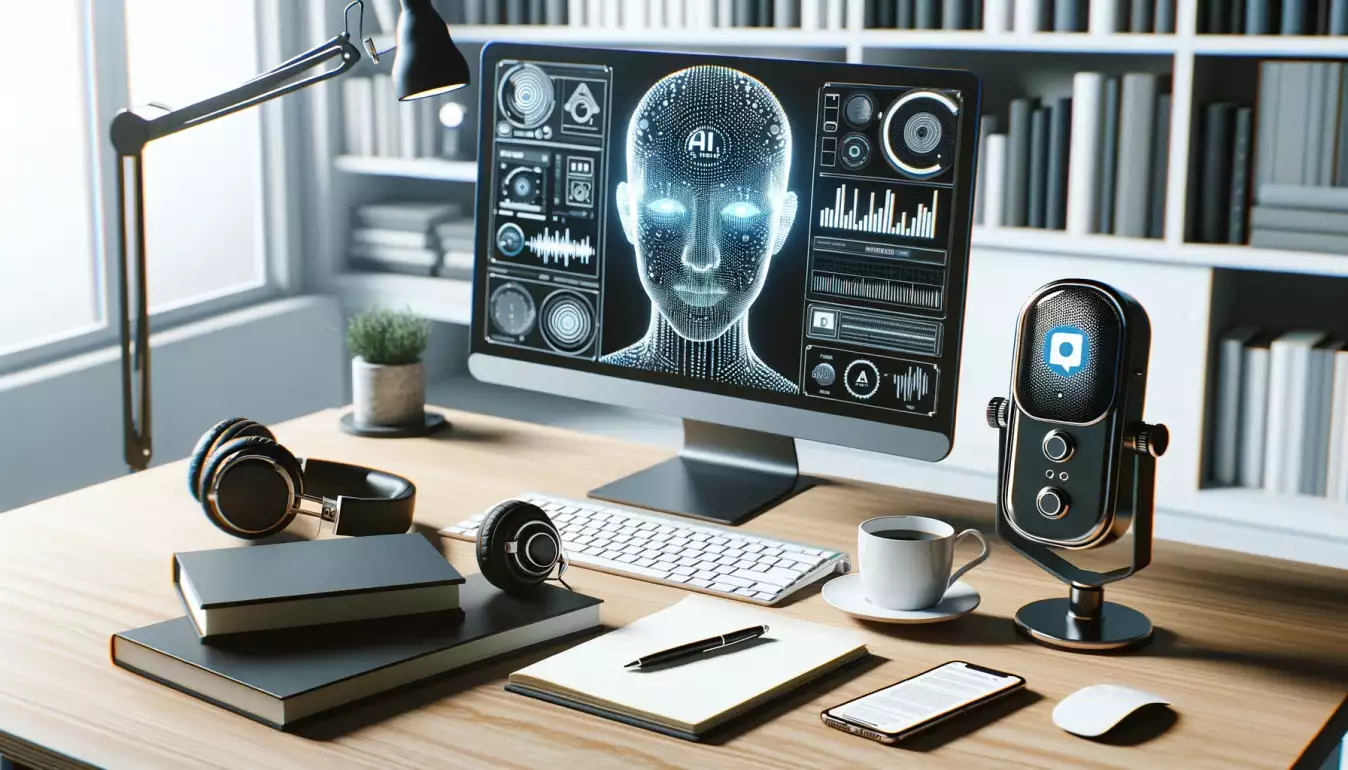
Senior Full-Stack Developer | Cloud & API Specialist | 13+ Years in the Software Industry
With over 13 years of experience in the software industry, I specialize in Full-Stack Development, Cloud Computing, and API Integration. My expertise lies in building scalable, high-performance applications and architecting robust software solutions across diverse sectors. I'm passionate about driving technical excellence, staying ahead with modern technologies, and contributing to innovative, impact-driven projects.
In today’s fast-paced development environment, delivering software quickly and reliably is no longer optional — it's essential. Continuous Integration and Continuous Deployment (CI/CD) pipelines help engineering teams ship code faster, catch bugs early, and maintain high-quality standards. Whether you’re a startup or an enterprise, automation is at the heart of modern DevOps.
Continuous Integration (CI) is the practice of regularly merging code changes into a shared repository, followed by automated builds and tests.
Continuous Deployment (CD) takes things further by automatically pushing tested changes to staging or production environments.
Together, CI/CD creates a streamlined path from code commit to production release — reducing cycle times, minimizing human error, and boosting team confidence.
GitHub Actions: Native to GitHub, integrates deeply with repositories and supports custom workflows through YAML.
GitLab CI: Built into GitLab, offers powerful pipelines and built-in container registries.
Jenkins: Highly customizable and extensible with a vast plugin ecosystem.
Others: CircleCI, TravisCI, Bitbucket Pipelines are cloud-native tools with simple configuration and quick setup.
1. Build – Compile the application, resolve dependencies, and prepare artifacts.
2. Test – Run unit, integration, and end-to-end tests to validate code behavior.
3. Package – Bundle the application (e.g., containerize with Docker).
4. Deploy – Push the application to a test, staging, or production environment.
Blue/Green Deployments – Shift traffic between two identical environments with zero downtime.
Canary Releases – Gradually expose new features to a subset of users and monitor for issues.
Rolling Deployments – Incrementally update clusters to avoid sudden disruption.
Feature Flags – Decouple deployment from release with toggles for testing in production.
Use Terraform or Pulumi to provision environments as part of the pipeline.
Automate security policies, certificates, and DNS with tools like Ansible or CloudFormation.
Deploy to Kubernetes using Helm charts, ArgoCD, or GitOps workflows.
Unit tests ensure logic correctness.
Integration tests verify module compatibility.
E2E tests simulate user flows across systems.
Static code analysis catches bugs before they reach production.
Shorter feedback loops for developers
Faster time-to-market for features
Higher deployment frequency
Reduced change failure rates
Improved collaboration between development and operations
Avoid overly complex pipelines that are hard to maintain.
Use pipeline-as-code and version control.
Secure secrets and credentials properly.
Monitor build metrics and job durations to optimize performance.
Start small and iterate — don't automate everything at once.
CI/CD pipelines are the backbone of modern software delivery. They enable teams to innovate without fear, move quickly without breaking things, and build systems that are resilient by design.