
UX Testing & Feedback Loops
August 2 • 6 min read
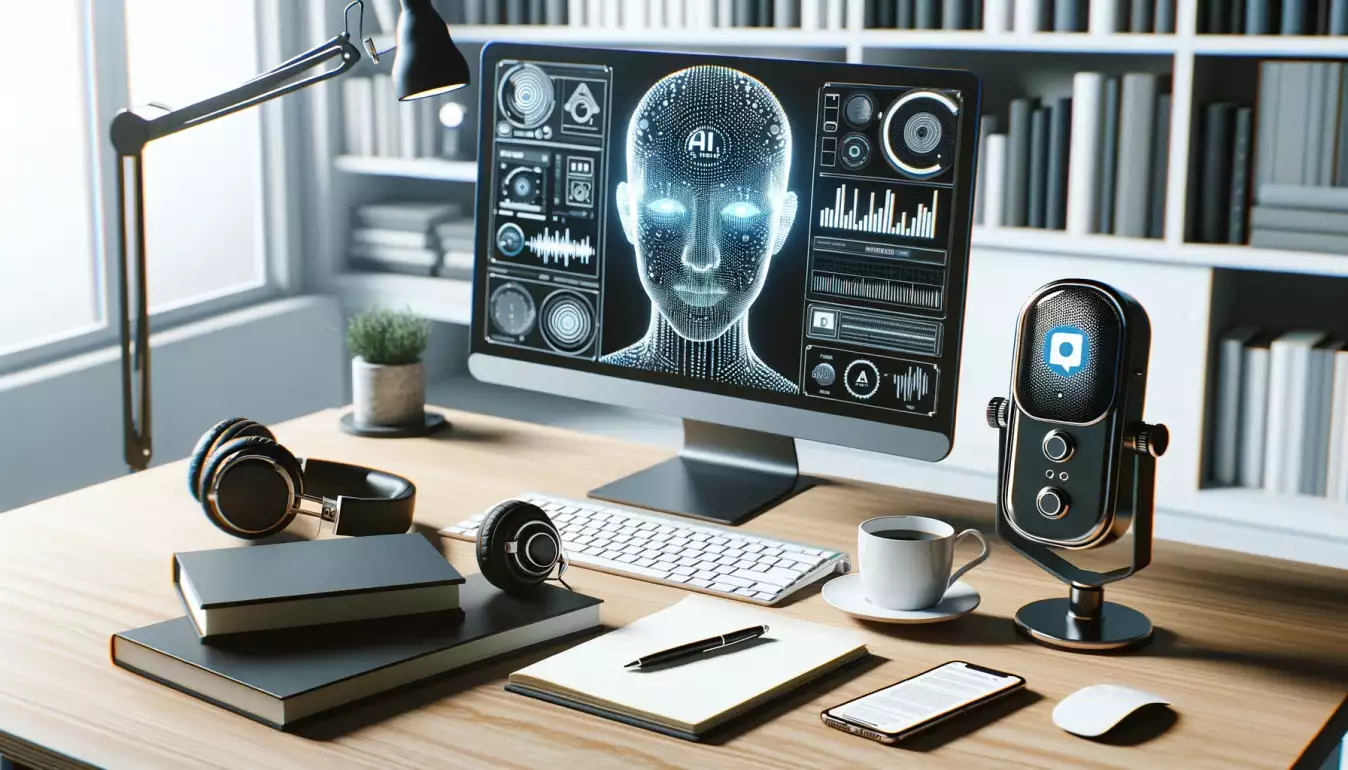
Senior Full-Stack Developer | Cloud & API Specialist | 13+ Years in the Software Industry
With over 13 years of experience in the software industry, I specialize in Full-Stack Development, Cloud Computing, and API Integration. My expertise lies in building scalable, high-performance applications and architecting robust software solutions across diverse sectors. I'm passionate about driving technical excellence, staying ahead with modern technologies, and contributing to innovative, impact-driven projects.
Design is not just how something looks—it's how it works. In digital products, this principle comes alive through well-established UI patterns and thoughtful interaction design. These components guide user behavior, reduce friction, and create consistent, delightful experiences that align with both functional and emotional goals.
UI patterns are reusable design solutions that address common usability problems. They create familiarity and help users anticipate what comes next, whether it’s a hamburger menu, progress bar, or tabbed navigation.
Common categories of UI patterns include: navigation, content structuring, form interaction, and feedback. By using proven patterns, we reduce cognitive load, shorten learning curves, and speed up task completion.
Micro-interactions are subtle, animated moments that respond to user input—like toggles snapping, buttons rippling, or loaders spinning. They add feedback, guidance, and emotional depth to the interface.
Designers should focus on the trigger, rules, feedback, and context when crafting effective micro-interactions.
Interaction design connects UI elements to the way users navigate and complete tasks. It promotes fluid transitions, clear navigation, and consistent responses to actions.
Prioritize task-based navigation, apply animated transitions, use visual affordances, and support state awareness to improve user flow.
A design system ensures visual consistency and accelerates development. It includes components, typography, colors, and behavioral patterns—including animation curves and interaction timing.
Design systems enable collaboration, reduce errors, and support scaling across platforms.
Empathetic design anticipates real-world conditions and user emotions. By designing for accessibility, offering helpful error messages, and using micro-interactions to reduce anxiety, you meet users where they are.
UI patterns and interaction design are essential to user trust. Great experiences come from applying proven solutions with purpose, guided by empathy, clarity, and intentionality.